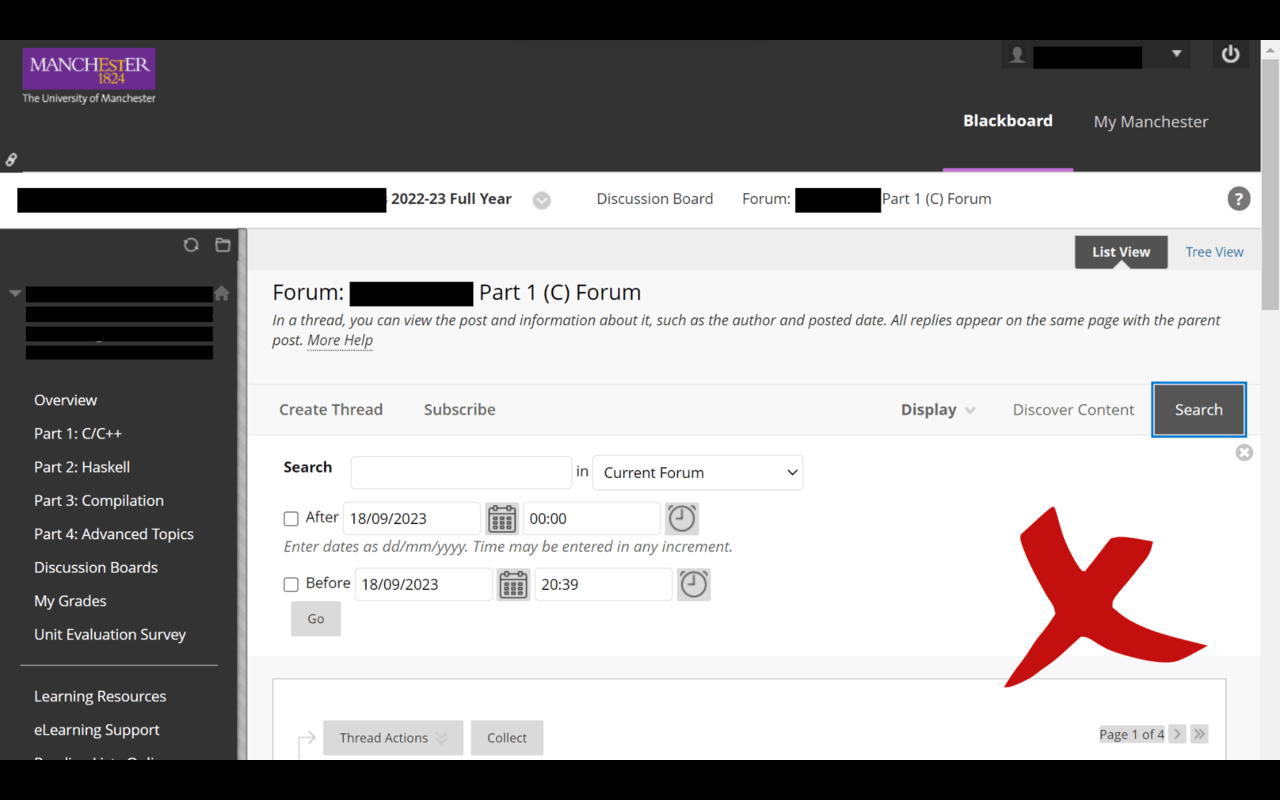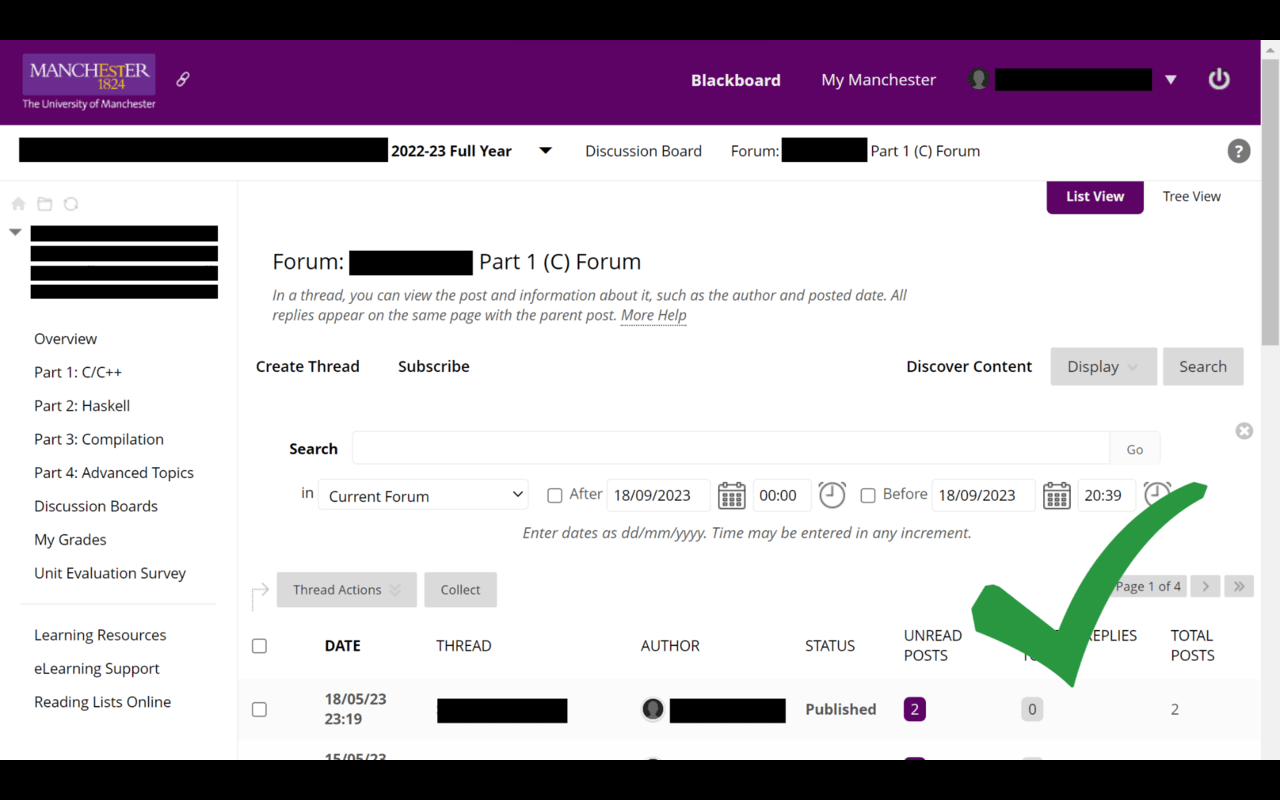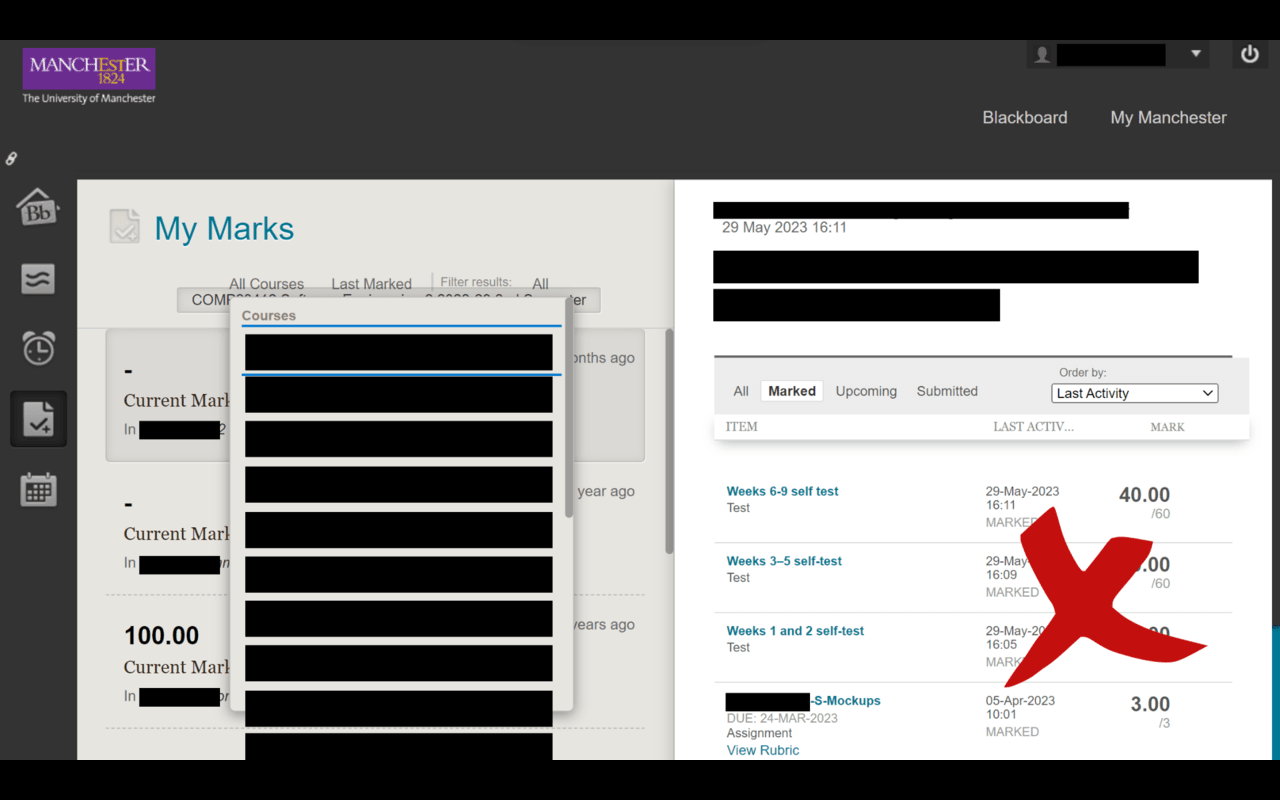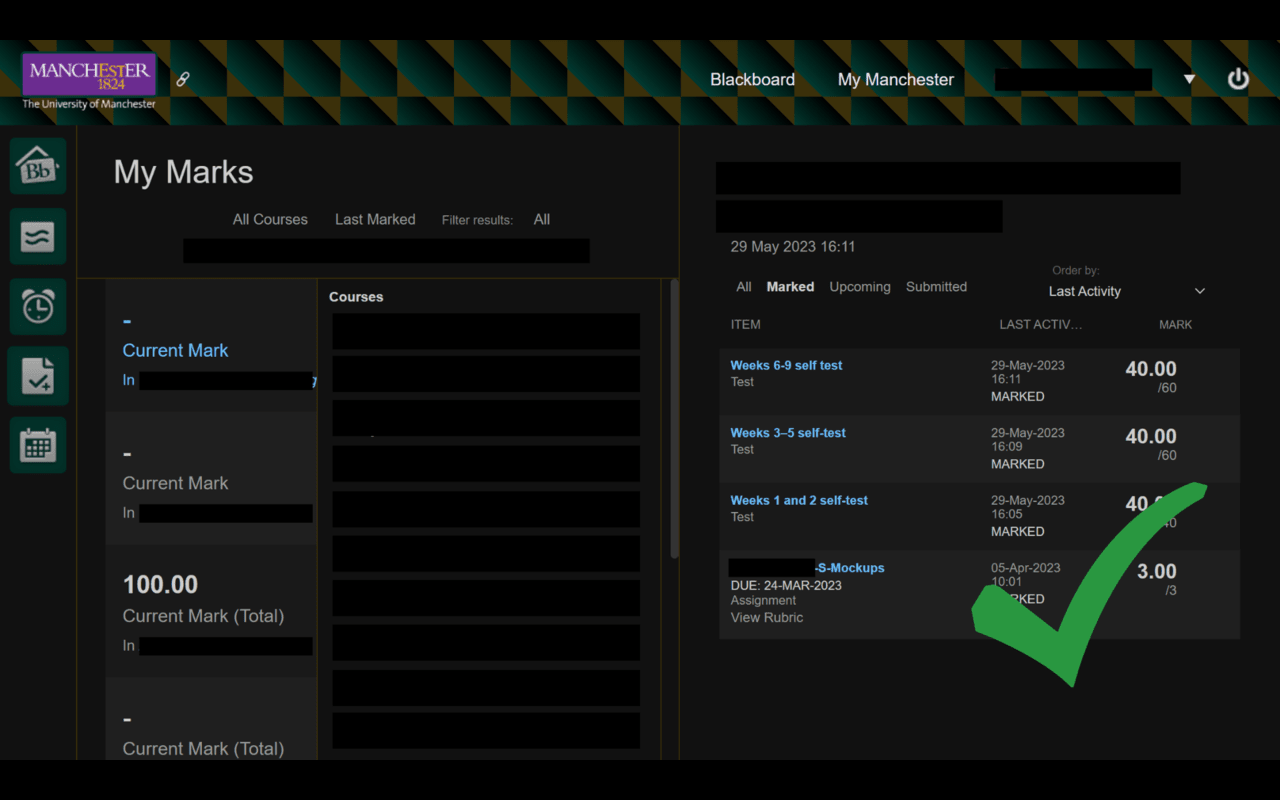About UoM Blackboard Restyle
A cleaner interface for the University of Manchester Blackboard with custom themes and dark mode. This provides a universal design to Blackboard with consistent fonts, colours and styling. It fixes many of the resizing and positioning issues present in Blackboard.
Setup
Chrome Web Store Firefox .xpi Download Chrome .zip Download Source Code
Allow the extension to read and change your data at online.manchester.ac.uk for it to work properly. It needs this access to apply style changes to the loaded page. No personal data is changed or stored.
Feedback
Details
The following themes are available in both light and dark mode:
- Default (Purple)
- Blackboard (Grey)
- Ocean (Light Blue)
- UoM Purple (Same Purple as UoM Logo)
- Art Deco (Green and Gold Pattern)
- Tron (Black and Neon Blue Pattern)
- Rustic (Reddish Brown)
- Camo (Brown and Green Pattern)
- Student System
- Timetable
- Lecture Recordings
- Exam Timetable
- Grades
- Library
- SPOT (CS Students)
- My Learning Essentials
- Evaluation Kit
Assessment paragraph entry boxes on dark mode by default display white text but will submit black text (clearly visible on standard Blackboard). If you change the text colour, the submission will be this colour. Be aware that a submission of white text is not clearly visible on Blackboard.
The following URLs are whitelisted by the extension (Blackboard won't warn you that you're leaving the learning environment): 'https://zoom.us/', 'https://piazza.com/', 'https://www.sli.do/', 'https://gitlab.cs.man.ac.uk/'.
Screenshots